Play music wirelessly with the Petastream S20 without connecting to apps. This wireless app-free speaker eliminates the need for registration and password.
When I’m playing music at home, I want to enjoy the moment and not worry about connecting my speaker to an app. But that’s exactly what happens. When this wireless speaker without an app appeared on my review list, I was intrigued. Keep reading for my review of the Petastream S20!

Stop struggling with Wi-Fi
To use my home speakers, I usually have to connect to the Internet several times. It’s an unnecessary hassle that stands between me and my favorite pieces. However, the Petastream S20 is not like other home audio systems. It connects to all Bluetooth devices and does not require an app.
Yes, this wireless speaker without app works without network. All I have to do is plug it in and press a button on that speaker to make it a TX (transmitter) and press a button on another speaker to put it in RX mode (receiver). This way you are connected without internet or app! The speaker will then play music from my playlist. That’s all; there is nothing to download or register. The 3rd, 4th and 5th speakers can all be connected in one second!
It’s a breath of fresh air compared to other wireless speakers. With this app-free speaker, I can enjoy my music instead of managing apps and Wi-Fi connections. Because mostly I just want to listen to my music.
From the panel I can also switch between transmitter and receiver mode and access the other functions. So this speaker is really intuitive and easy to use.
Enjoy superior sound with 2 full range speakers

But I’m not the type of person who opts for ease of use over audio quality. When I’m playing music while hosting a dinner party with friends or spending time with my family, I want a rich, room-filling sound.
The creators of the Petastream S20 feel the same way. Not only have they developed an easy-to-use multiroom speaker, but they have also developed one that delivers great sound.
For this reason, the brand has equipped the Petastream S20 with 2 full-range speakers. They also worked with a professional audio team to adjust the audio equalizer. This results in a high-fidelity sound quality at any volume.
This allows me to switch between left, right and stereo channels on each speaker to achieve a balanced stereo effect around the TV, making it a simple home theater.
The speaker has set vocals and beats to create that space-filling, immersive experience I’m looking for.
Talk to people all over the house with this intercom speaker
For dinner, my family is usually scattered in different parts of the house. So I either shout to bring her to the table, or I go to any room and call her.
However, all this is no longer necessary with the Petastream S20. It also works as an intercom. Yes, if I connect several speakers together, I can call my whole family for dinner at the same time. This saves me time and energy.
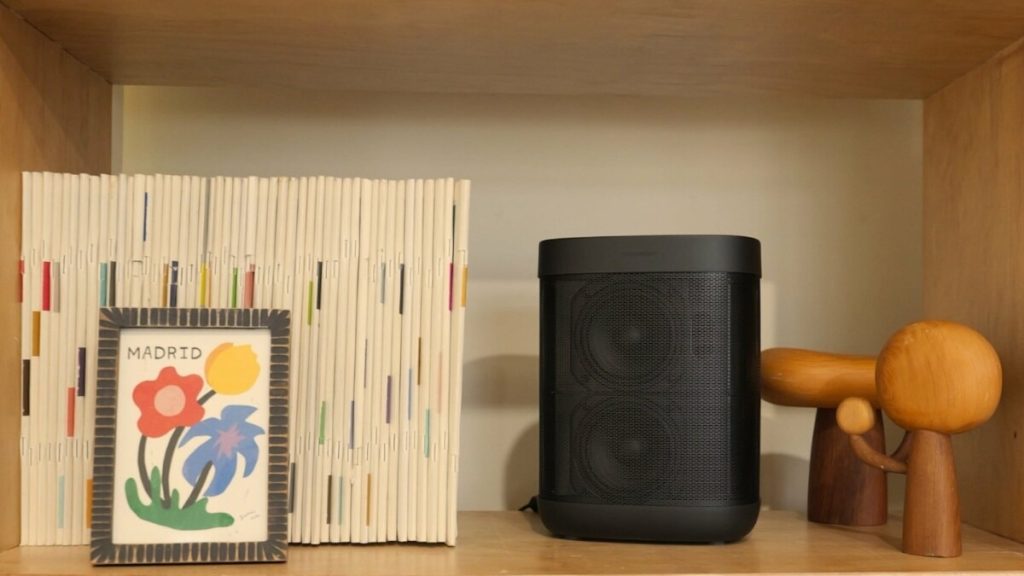
The intercom function is also great for use in the office, so management teams can talk to all employees at the same time without having to call a meeting. This would also allow you to deploy quick updates throughout the day if needed.
And, of course, the audio communication via the intercom function is crystal clear. You will not bother with rough sound and you can expect natural sounding voices.




